Merhaba arkadaşlar bu yazıda sizlere C# Form Ekranında, youtube videolarını nasıl oynatacağınız göstereceğiz. Sözü fazla uzatmadan Form Componentlerinin listesini aşağıdaki gibi veriyorum. Bir form uygulaması açıp tasarımı oluşturuyoruz.
Kullandığım Componentler, Label, TextBox, Button ve WebBrowser
C# Youtube Video Player Form Tasarımı
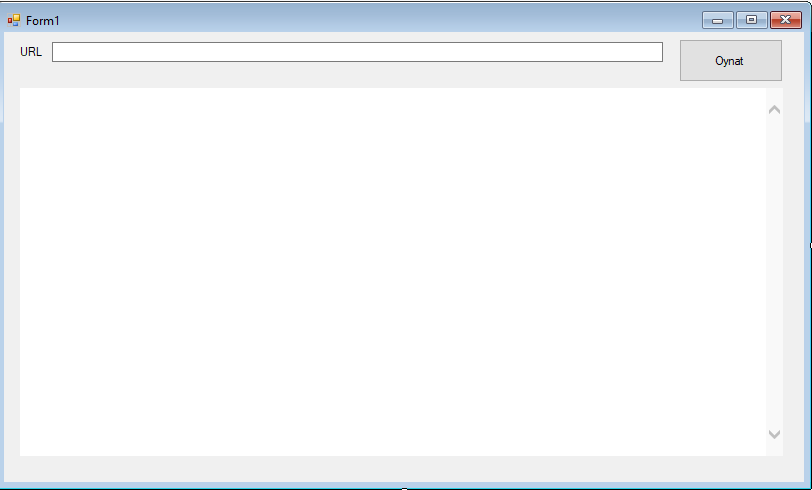
Oynatıcı tasarımını tamamladıktan sonra Aç butonuna çift tıklayıp aşağıdaki kodları yazıyoruz.
Button Click Metodundan önce Youtube videosunun ID değerini almak için aşağıdaki REGEX kodunu Form1 classı içinde oluşturuyoruz. Bu kod bize videoyu embed yapabilmek için gerekli olacak.
Form1 classı içinde oluşturuyoruz.
1 2 3 4 5 6 7 8 9 10 11 | string _yUrl; public string VideoID { get { var yMatch = new Regex(@"http(?:s?)://(?:www\.)?youtu(?:be\.com/watch\?v=|\.be/)([\w\-]+)(&(amp;)?[\w\?=]*)?").Match(_yUrl); return yMatch.Success ? yMatch.Groups[1].Value : string.Empty; } } |
Button Click Olayı:
1 2 3 4 5 6 7 8 9 | private void button1_Click(object sender, EventArgs e) { _yUrl = textBox1.Text; webBrowser1.DocumentText = String.Format("<meta http-equiv='X-UA-Compatible' content='IE=Edge'/><iframe width='100%' height='315'" + " src='https://www.youtube.com/embed/{0}?autoplay=1' frameborder='0' allow='accelerometer; autoplay;" + " encrypted-media; gyroscope; picture-in-picture' allowfullscreen></iframe>",VideoID); } |
Çıktı:

Tüm Kodlar:
1 2 3 4 5 6 7 8 9 10 11 12 13 14 15 16 17 18 19 20 21 22 23 24 25 26 27 28 29 30 31 32 33 34 35 36 37 38 39 40 41 42 43 44 45 46 47 48 | using System; using System.Collections.Generic; using System.ComponentModel; using System.Data; using System.Drawing; using System.Linq; using System.Text; using System.Text.RegularExpressions; using System.Threading.Tasks; using System.Windows.Forms; namespace YouTubePlay { public partial class Form1 : Form { string _yUrl; public string VideoID { get { var yMatch = new Regex(@"http(?:s?)://(?:www\.)?youtu(?:be\.com/watch\?v=|\.be/)([\w\-]+)(&(amp;)?[\w\?=]*)?").Match(_yUrl); return yMatch.Success ? yMatch.Groups[1].Value : string.Empty; } } public Form1() { InitializeComponent(); } private void Form1_Load(object sender, EventArgs e) { textBox1.Text = "https://www.youtube.com/watch?v=GuZRA5Tz-P4"; } private void button1_Click(object sender, EventArgs e) { _yUrl = textBox1.Text; webBrowser1.DocumentText = String.Format("<meta http-equiv='X-UA-Compatible' content='IE=Edge'/><iframe width='100%' height='315'" + " src='https://www.youtube.com/embed/{0}?autoplay=1' frameborder='0' allow='accelerometer; autoplay;" + " encrypted-media; gyroscope; picture-in-picture' allowfullscreen></iframe>",VideoID); } } } |



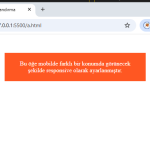
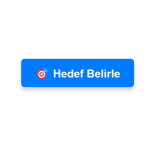


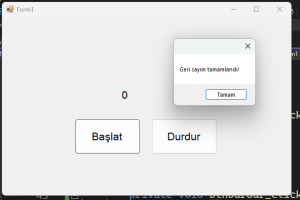
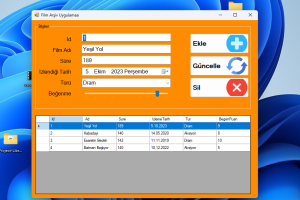

Yorum Yap